
Quickly detect and recover from unauthorized changes to your website, applications, and data.
50% of all internet traffic comes from bots, with malicious bots making up one-third of that traffic. No human can manage this massive volume—even with active monitoring and notification systems, each alert still requires manual review and action. The solution is to secure the code base and implement automatic recovery whenever changes occur.
WebALARM monitors your website's content and code 24/7, automatically restoring your original content if a security breach occurs.
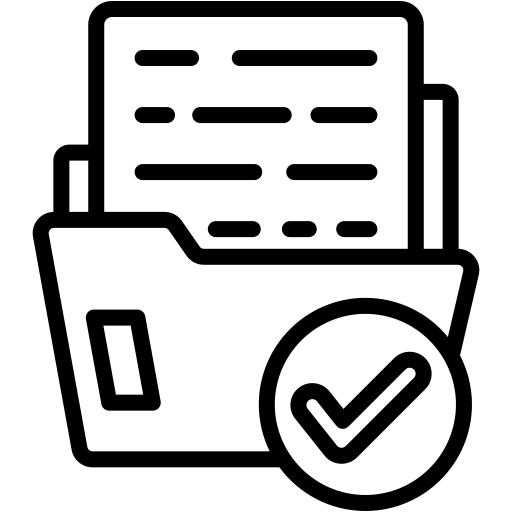
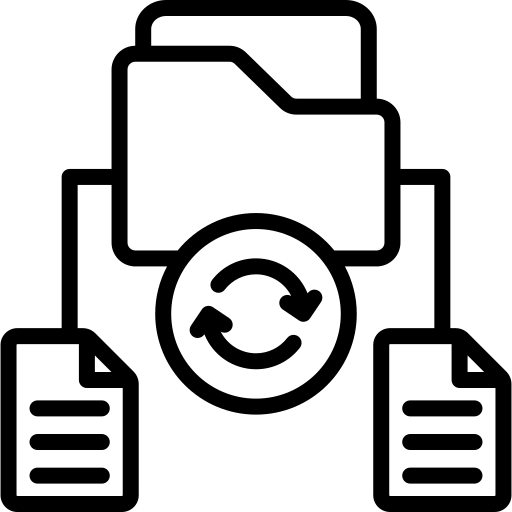
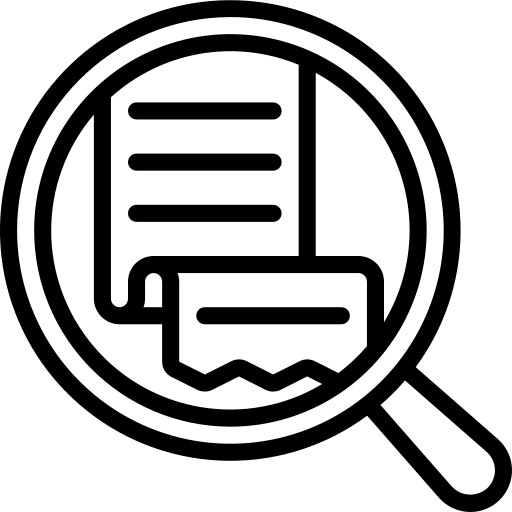
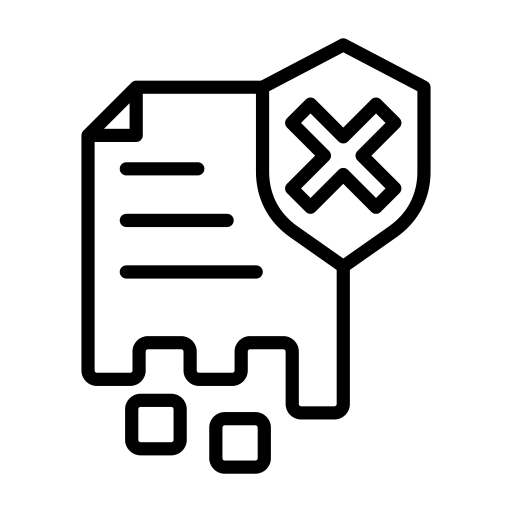
Watch this video where we demonstrate how WebALARM can prevent malicious scripts from being inserted into your website.